Godot Curve Edit
A downloadable tool
Curve Edit Panel
This addon adds input controls to the Inspector > Transform panel for 3D paths. This allows for precise changes to curve points.
Made for the 2022 Addon Jam by someone who has never made an addon for Godot before. I did my darn bestest here. GitHub link here.
Copy the addons/curve_edit folder into your own project addons folder. Then enable in the project settings, plugins tab.
- Select your 3D path object (2D not supported).
- Go to the inspector panel, and expand Transform.
- Choose the point you want to modify (indicator in 3D view coming eventually). Alternatively, you can directly modify the point you want to tweak in the 3D view. This will automatically make it "active" in the transform panel.
- Select whether to modify the position, in, or out handler.
- Use the x, y, z line edit fields to tweak values. Press enter or click out, see your wondrously, precisely edited path appear in the 3D view.
You can see what it looks like working with this panel. After the curve has been manipulated in the 3D view, the most recently modified point automatically becomes active (and set to position, in, or out accordingly). This makes it easy to jump to the correct point, but you can also select the point to modify from the dropdown.
- Undo/redo not properly yet supported.
- Only supports 3D curves for the moment, not 2D.
- The added subpanel messes with the width of the Inspector (minor), increasing the size of the min width slightly.
Available on github under the MIT license.
Download
Click download now to get access to the following files:


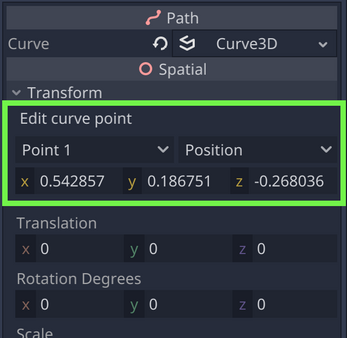
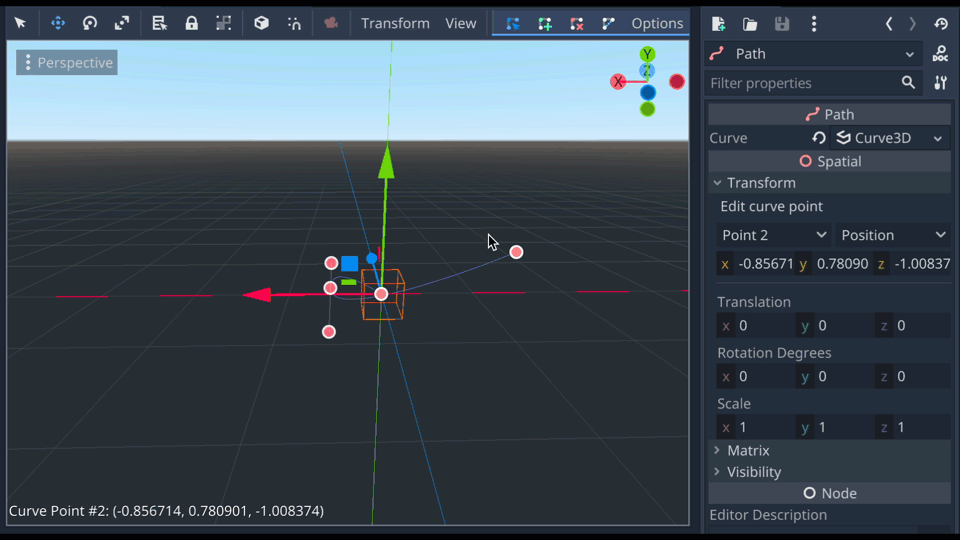
Comments
Log in with itch.io to leave a comment.
As someone who's struggled to get straight 3D curves in the past, this add-on is awesome. Why it isn't a built-in I don't know!